Excel: Beginner to intermediate
Learn to manipulate complex data and derive insights through various visualization techniques by using the most popular tool and functions of Excel.
Course is not enrollable

1
Weeks

1
hrs/day

30K
Students

COURSE OVERVIEW
Master these skills
Skills covered
Bootstrap
HTML

Level & pre-requisites
Beginner Level
12
coding
Excel: Beginner to intermediate Preview Video
COURSE HIGHLIGHT
Benefit of mastering this course
a
b


THE ADVANTAGES
Why take SkilloVilla's courses
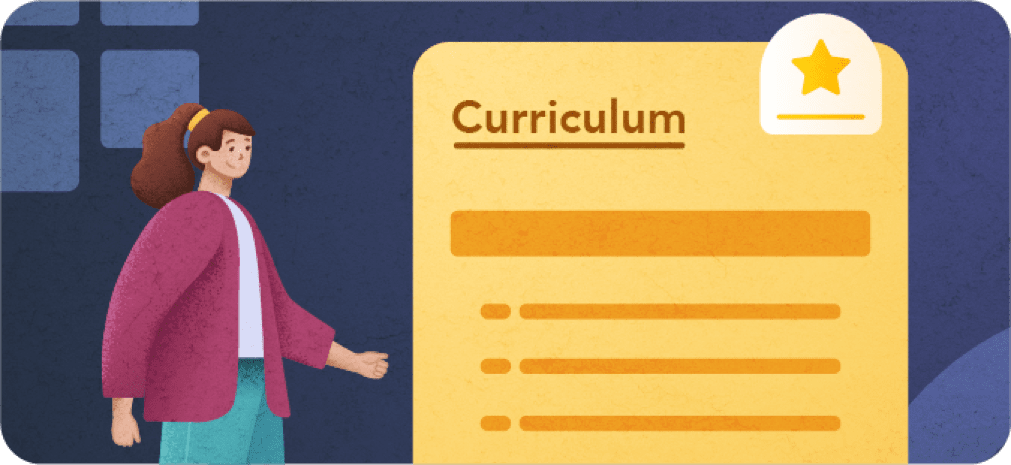
World class curriculum designed by experts
Learn skills that matter in the real world with a curriculum made for the needs of the industry
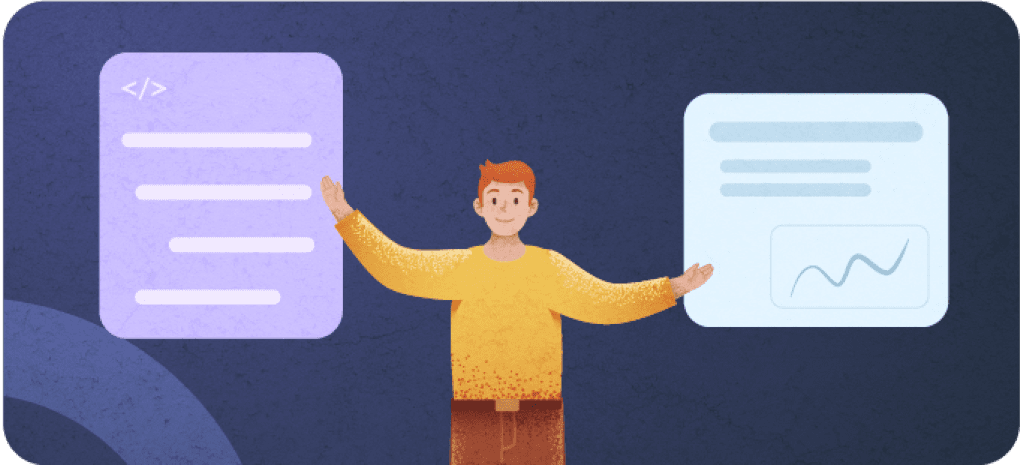
Learn with case studies from the industry
Solve real life case studies, learn by applying core concepts to real problems
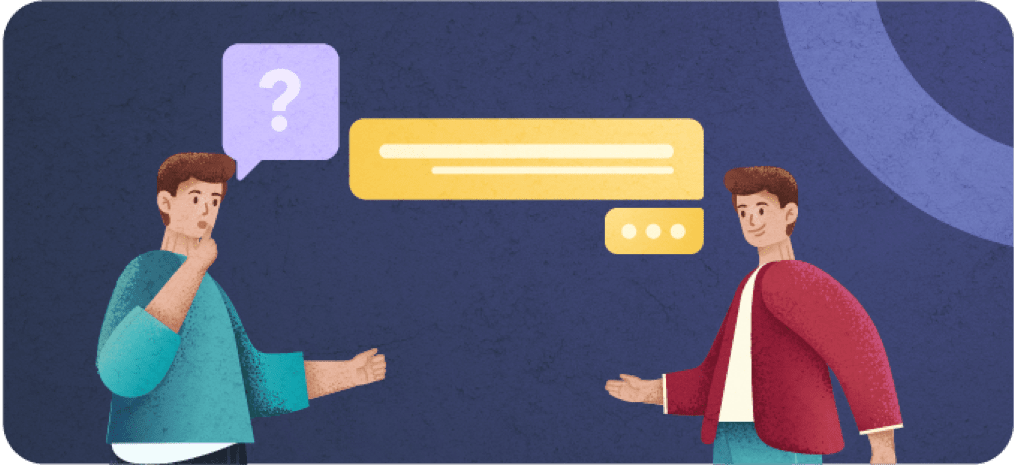
Showcase your skills with industry recognized certificate
Share your certificate and tell the world about your skills. Get certified!

Courses designed
by experts
Courses designed by experts






Course is not enrollable
SYLLABUS
SkilloVilla's world-class curriculum
CHAPTER 1
Kick Start Microsoft Excel
120 mins
10 Video
7 Quiz
CHAPTER 2
Working with formula
50 mins
5 Video
4 Quiz
CHAPTER 3
Formatting
70 mins
6 Video
4 Quiz
CHAPTER 4
Modifying workbooks and worksheets
80 mins
6 Video
5 Quiz
CHAPTER 5
Text and Date functions
40 mins
4 Video
2 Quiz
CHAPTER 6
Exploring charts
60 mins
3 Video
2 Quiz
1 Assessment
CHAPTER 7
Named Ranges
40 mins
4 Video
3 Quiz
CHAPTER 8
Conditional functions
80 mins
6 Video
4 Quiz
CHAPTER 9
Operators
40 mins
3 Video
3 Quiz
CHAPTER 10
Pivot tables
110 mins
5 Video
5 Quiz
CHAPTER 11
Data validation
60 mins
4 Video
4 Quiz
1 Assessment
CHAPTER 12
Lookup functions
90 mins
5 Video
4 Quiz
Speak to career counselors
Book a session, ask your doubts away
CERTIFICATION
Get certified to become a pro!
View Certificate
Certification recognized in 300+ companies
Prove that your skills are certified to employers
Be a recruiter-magnet in LinkedIn with your certifications
Course is not enrollable

TESTIMONIALS
Users say
FREQUENTLY ASKED QUESTIONS
Read more to know more 
What is the difference between Tracks and Courses?
Can you elaborate on the employment assistance that I will receive?
What is the mode of teaching?
Will there be live classes?
Will I receive a certificate for completion of the course/track?
Will I get lifetime access to the content?
Do you guarantee a job at the end of the track?
Why should I choose SkilloVilla's Data Analytics career track over other online analytics courses / online data analytics certification program?
Why Should I choose SkilloVilla's Data Science Career track over any other online data science degree?
Why should I choose SkilloVilla's Data Analytics career track over other online data analytics certificate program?
Why should I choose SkilloVilla's Data Science career track over other online data science certification?
Still have questions?
Request a callback to get in touch with our academic counsellors.
Start your journey here
